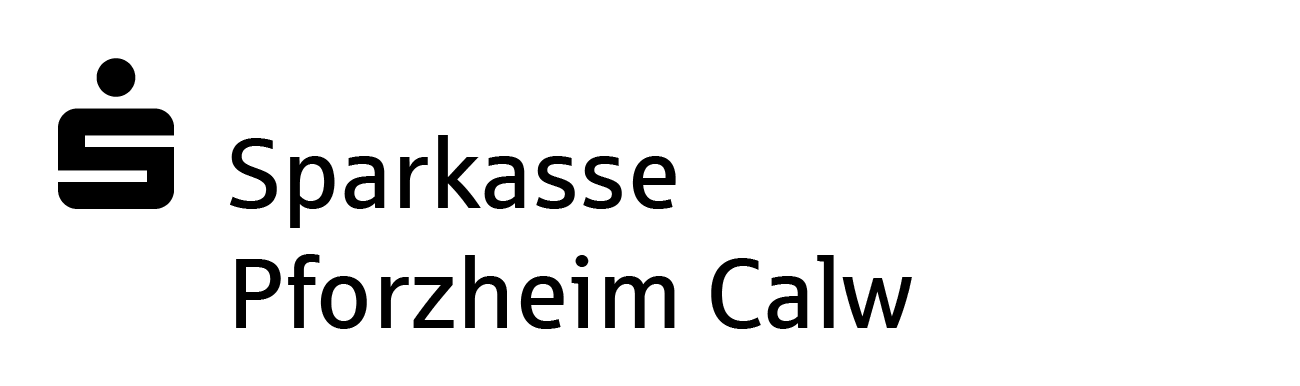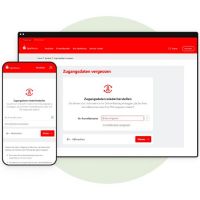Important – before following these instructions:
Delete the S-pushTAN-App from your smartphone, download it from the Google Play Store and install it again.
Go to Settings on your iPhone or iPad. Search for the S-pushTAN-App and click on “Reset app”. Next, open the S-pushTAN-App.
If it hasn’t yet been reset, please repeat the process or remove the app from your open applications. Please search for “Close app” on the Apple Help page to find out how to do so.
To do so, you will need:

A newly installed or reset S-pushTAN-App
Before you start, you will have to reset your S-pushTAN-App. Please note that the procedures for doing so for Android devices and iPhones/iPads are different.

Sparkassen-Card (debit card) – card number
If you are setting up the app a repeat time, you will be asked to enter your card number. This is why it is important to have your Sparkassen-Card (debit card) to hand. The card number is on the back of the card.

Online banking login details
To use pushTAN, you will need your Sparkasse online banking login details: Your username or login ID and your online banking PIN.
How to:
Forgotten password for pushTAN
If you have forgotten your password for the S-pushTAN-App, you will need to set up the app again. Luckily, that’s really easy. The only thing to bear in mind is that this works differently for Android and iPhones. To proceed, please follow the instructions below.
Note: These instructions are an example only and may slightly differ depending on your mobile end device or bank.
Wir, als Ihre Sparkasse, verwenden Cookies, die unbedingt erforderlich sind, um Ihnen unsere Website zur Verfügung zu stellen. Wenn Sie Ihre Zustimmung erteilen, verwenden wir zusätzliche Cookies, um zum Zwecke der Statistik (z.B. Reichweitenmessung) und des Marketings (wie z.B. Anzeige personalisierter Inhalte) Informationen zu Ihrer Nutzung unserer Website zu verarbeiten. Hierzu erhalten wir teilweise von Google weitere Daten. Weiterhin ordnen wir Besucher über Cookies bestimmten Zielgruppen zu und übermitteln diese für Werbekampagnen an Google. Detaillierte Informationen zu diesen Cookies finden Sie in unserer Erklärung zum Datenschutz. Ihre Zustimmung ist freiwillig und für die Nutzung der Website nicht notwendig. Durch Klick auf „Einstellungen anpassen“, können Sie im Einzelnen bestimmen, welche zusätzlichen Cookies wir auf der Grundlage Ihrer Zustimmung verwenden dürfen. Sie können auch allen zusätzlichen Cookies gleichzeitig zustimmen, indem Sie auf “Zustimmen“ klicken. Sie können Ihre Zustimmung jederzeit über den Link „Cookie-Einstellungen anpassen“ unten auf jeder Seite widerrufen oder Ihre Cookie-Einstellungen dort ändern. Klicken Sie auf „Ablehnen“, werden keine zusätzlichen Cookies gesetzt.